Free Tools to create Quotation for Bloggers/Freelancers
Working as a freelancer or a blogger is not an easy task even though you are making money sitting at your home. When you get any order for your service or advertisement, customers ask for an invoice and quotation for it. So how to provide that?
This article is especially for solving your invoice and quote-creating problems and will provide information about tools to create free invoices and quotations.
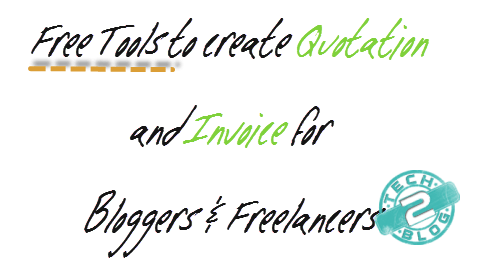
There are many software available for making a quotation and keeping track of your expenses but I found three software’s very useful and easy to use, which I will explain below. This software is completely free.
Free Tools to create Quotation/Invoices for Bloggers/Freelancers
1. Manager
The Manager is the first software in our list that is very useful and helps to create an invoice free, adding customers, Inventory items, purchase orders, bank details, and even keep track of your expenses. It is a one-stop solution for all your needs.
The manager comes in three different versions viz. Desktop, Cloud and server. The desktop version is totally free and that what we are going to use.
With Manager, you can easily create a separate profile for your online business along with a personal profile and then can enter your business details like customer name, your services and their charges, purchase order, etc. This helps in creating invoices very easily.
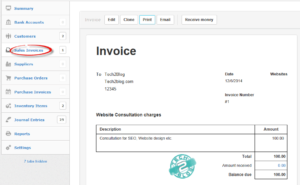
I am not going deep into describing all the features of a Manager here. We are only concerned here about generating a professional-looking invoice for free. The Above image shows an example invoice created by the Manager.
Recommended Article: How To Make Money with RevResponse
The description you see in the invoice is from an inventory item that I created earlier. Similarly, you can pre-populate all the different fields in it. The tool is very good and can also create your profit and loss report based on your earnings and expenditures.
2. Grassland Invoicing
Grassland Invoicing personal edition lets you create free quotes and invoices for your clients and is a good CRM software. A manager can also hold your client information for management. Create Invoices, Quotations, Credit Notes and much more.
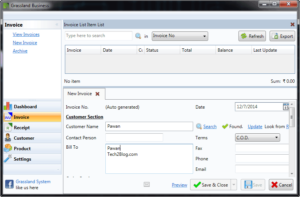
During installation only, it will ask about you and your company details and you can also set your currency that time, logo etc. Generating invoice in this system is very easy. Just click on new invoice and fill the details.
This is the most used tool for all sorts of our daily reporting and other work and is available on almost every personal computer. If you have the right template you can generate any type of quotation and invoice using Microsoft Word.
If you search Google, you will be able to get many free templates for invoices and quotations. So just search and you can edit that template every time to generate new quotations and invoices every time.
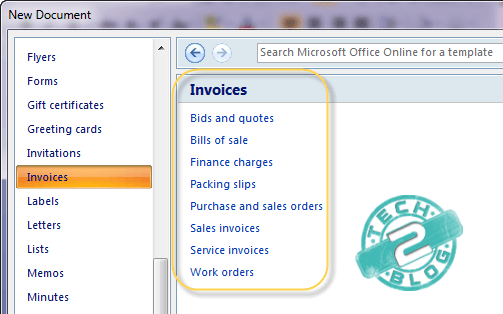
Microsoft Word is a very awesome tool and if you have explored it a little bit you will find that it has inbuilt feature of invoicing and you can just choose any of the templates available for free and can create free invoice and quotation for your client.
Below is the video showing how to find different invoice and quote templates for free in Microsoft Word. Do give your feedback on this video.
I am quite sure you must have liked all the above software to create free invoices and quotations. If you are using some other software for the same purpose then do let us know.
Hope you like the article and now you won’t have any issues in creating invoices and quotations for your client as a blogger and freelancer. If you like the post don’t hesitate to show your love and share it with others.





Hi Pawan,
Thanks for introducing with Free Quotation creating tools. These are really awesome and I just love the Microsoft Word.
Hi Pawan,
Awesome post which contain very useful information about Free Tools to create Quotation for Bloggers/Freelancers. Very informative article. I liked it. I hope it will be helped full for every blogger. Great points include in the post. Thanks for sharing views. Have a great week ahead.
I always wanted to include Quotation in my Blog posts…
This is a great collection of Tools for creating one…
Thanks for Sharing
Thanks Jay for reading the post and taking time to comment. I specially like Microsoft Word. 🙂