Internet Download Manager (IDM) Review and Giveaway
Downloading has been a very frequent activity for internet users and almost every day we download something or other. Downloading and managing our downloads is a very essential task and should be taken care of. Internet download manager (IDM) is a downloading tool which has these facilities and we are going to review it today and also give free licenses/keys of IDM for winners of our giveaway.
This tool will not only speed up our downloads but will also effectively manage them.
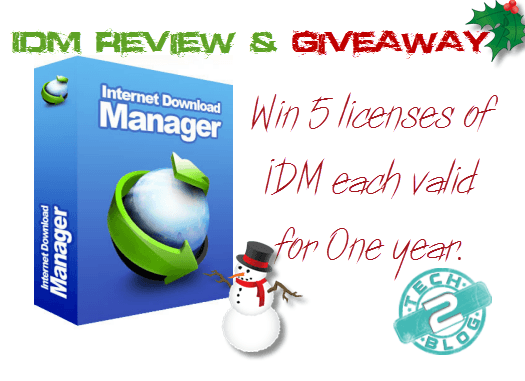
Features of Internet Download Manager (IDM)
1. One click download.
2. Supports all popular browsers.
3. Speed Acceleration.
4. Video grabber.
5. Download Resume.
6. Download Categories.
7. Built-in Scheduler.
8. Download limits.
9. Automatic Antivirus checking.
and much more……..
IDM is an award-winning download manager from Tonec Inc. and has grabbed many awards till now. This awesome software is fully loaded with facilities that will help you in boosting your download speed and effectively manage your downloads. IDM downloads the data in chunks through 8 parallel channels and thus provides maximum speed. Though there is also an option to set the download limit through speed limiter option while downloading.
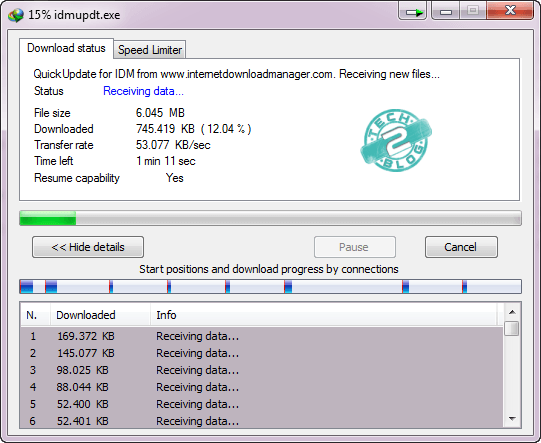
There are many features in IDM as stated above but my favorite feature of the “Internet download manager” is its capability to resume the downloads. If you are using inbuilt download manager of Windows then you don’t get this facility and I think it is one of the most needed features and requirement.
There are some instances when you have to pause your download or due to poor internet connection your download has stopped.
But if you are using IDM you don’t have to worry and you can begin your download from the point it has stopped, so it saves a lot of time and bandwidth too.
Recommended Article: How to Remove Image Border from Genesis Theme
The other good noticeable feature of IDM is video grabber and scheduler option. With the video grabber option, you can download any type of video directly from your browser as it supports all the latest and old version of internet browsers.
The scheduler option gives you full control to schedule your downloads and perform specific tasks after the download completes. If you are doing some urgent work right now and want to schedule your downloads after some time or during your sleeping time, you can easily set the timer and can also specify the date and day.

You can also specify certain tasks after your download completes like hanging up the modem, exiting IDM, or even shutdown the computer when your downloads are completed.
Categorizing your downloads according to the type of file can also be possible with IDM. You can choose a different folder for different types of downloads and may ask IDM to remember your selection. You can also drag your downloaded file directly from IDM to any folder of your choice.
The above features are just the starters and if you use the Internet download manager (IDM) then you will know the actual benefits of it. I am not saying just go and buy IDM right away. Just try and then buy.
Price of Internet Download Manager (IDM)
The price of the Internet download manager (IDM) is very nominal and you can purchase it for a price of $29.95. From time to time they also have special offers and you can also get additional discount on this price.
Download Internet Download Manager Now !!
Internet Download Manager (IDM) Giveaway
The Internet download manager is the perfect software for downloading and is a must-have software for everyone. If you are not having this awesome piece of software till now, do not worry as you can get this awesome software for free through our latest IDM giveaway.
Currently, we are giving 5 licenses of the Internet download manager (IDM) software for free which are valid for 1 year and cost total $150 approx. During this one-year time period and you can enjoy full functioning internet download manager with updates to all new versions on one computer and can achieve maximum download performance.
There is no IDM usage limitation that existed in the trial version with prioritized technical support.
Taking part in our giveaways is really very simple and for this IDM giveaway, you just have to perform simple steps to be part of this though some task are mandatory this time. The more you share and perform the task daily, the more are your chances to win this awesome software.
Note: Any false means of taking part in this giveaway can result in banning from IDM giveaway.
I am sure you will be very happy to use the “Internet download manager” or must be using it. It is really awesome and must-have software. Do let us know about your experience with IDM or any suggestions if you have for its developers. Tech2Blog.com by Email to get such good software reviews and giveaways in your inbox.





Great giveaway! Thanks!
IDM is a must have download manager software! 🙂
Yes, it is a must have download manager. Good luck for giveaway.
Hi Pawan, I wanted to contact your email but something was wrong and it was impossible.
We have received the Email, will contact you shortly.
Thanks!
Great software and great giveaway! Thanks for this! Regards.
Welcome Alex and good luck for internet download manager giveaway. Keep sharing to get more points.
IDM is the best download manager available and I like to thank tech2blog for making this awesome contest. Good luck everyone.
Thanks for appreciation Matt and good luck for IDM giveaway. Hope you will perform task daily to increase your chance of increasing.
IDM is the best ever downloading tool I used. Great giveaway.
Thanks for sharing this awesome software.
You are right Prabhath and good luck for IDM giveaway. Hope you will share and will get good entries to win IDM license key.
IDM is so far the best download manager I’ve had and I would really love to have a license. This giveaway is great! 🙂
Thanks Darwin for taking part. Participate more to win IDM license. Good luck.
Great Software, great giveaway, thanks!
IDM is the best, I have won few licenses and I would love to win more anyways thanks for the giveaway.
Awesome, you will be knowing how IDM can do magic then. good luck for you giveaway. Share and win !
Great offer, Thanks for the giveaway !
IDM is new symbol of generation of download programs.
Thanks for the giveaway
Yes, it is. Welcome to our giveaway. Take part daily to win this awesome software.
This giveaway is great because you have one of the best download manager to be giving away.
Yes, it is one of the best download manager in the market. Good luck for the Giveaway.
Great software, thank you!
Internet Download Manager (IDM) is a tool to increase download speeds by up to 5 times, resume and schedule downloads. Thanks for great giveaway !
Yes Akshay and apart from this there are many other features too.
Good luck for IDM giveaway.
Thanks for Best Giveaway ! I love IDM because IDM is a must have download manager software.
Internet Download Manager is the choice of many, when it comes to increasing download speeds up to 5x. IDM has a clever download logic accelerator that features intelligent dynamic file segmentation and incorporates safe multipart downloading technology to increase the speed of downloads.
Welcome Vikky. You have got good info about IDM. There are many other features too. Good luck for giveaway. Don’t forget to share this giveaway with your friends to get more entries to this awesome giveaway.
IDM is the best ever downloading tool. Thank you for this Great giveaway. Thanks for sharing this awesome software.
Its is the only tool with so many features. Good luck for giveaway. Don’t forget to share this giveaway with your friends to get more entries to this awesome giveaway.
IDM is best download manager tool .
Thanks for sharing such an awesome giveaway! 🙂
Internet Download Manager (IDM) tool will not only speedup downloads but will also effectively manage them. It saves a lot of time and bandwidth too.
Great giveaway! Thanks ! Awesome piece of software !
Yes, you are correct. It is the best tool in the market for downloading. Thanks for your participation and good luck.
Thanks! Thais giveaway is great idea! IDM is very useful software.
Nice giveaway! One of the best download manager one would ever try. If its not ended please count me.
thanks.
Lina.
Fantastic giveaway 🙂 Thanks and good luck to everyone 🙂
Great software, I hope I win it 🙂
1st of all thanks for this great giveaway!!
I think IDM is the best ever downloading tool till I have used because of its speed and resume abilities. And love its simple yet powerfull GUI. Please count me in.
Thanks for this Great Giveaway !
Internet Download Manager is the ideal tool for downloading at a faster speed and scheduling file saving. The software is very practical, with lots of quality options (e.g. to record video from website content). Internet Download Manager is very well integrated with Windows (whatever version you are using) as well as the most common web browsers (Mozilla Firefox, Chrome, Internet Explorer, Opera and many others). One of its strengths is the ability to resume a download from the point at which it was interrupted. IDM also creates multiple connections to the server for the same archive, which greatly speeds up the download.
Thanks for such an Awesome Giveaway !
Thanks for great giveaway ! Internet Download Manager is a download management tool. It provides the ability to increase download speed up to 5 times than an ordinary download. Moreover, it includes also many other features which help user to perform this task without hassle such as resume broken processes, comprehensive error recovery, and so on.Internet Download Manager also embeds feature which improves protection from harmful contents.
Ultimate internet download manager to be giving away !
Great software and great giveaway! Thanks for this Great Giveaway !
Internet Download Manager is the Ultimate Internet Download Manager in the World !
I love to install IDM on my PC.
Internet Download Manager is a tool to increase the download speed and to resume, schedule, and organize downloads. The program will accelerate downloading by up to 5 times, and will resume unfinished downloads due to lost connections, network problems, or unexpected power outages.
The IDM giveaway is very good giveaway ! Thanks for launching best giveaway !
Internet Download Manager increases download speed with built-in download logic accelerator, resume and schedule downloads.
Thank you for giving away greatest internet download manager !
I like to win IDM because it will help me download large files for my projects and personal task. I like the fast speed, queue function and auto resume interrupted download feature.
IDM is my favorite software. Count me in.
Great software. Always wanted to win this program but never did. Good luck to all. Please count me in.
Sorry Matt, giveaway is already over. You will have to wait for our next giveaway now. I suggest you to subscribe to our newsletter so that you never misses any giveaway.