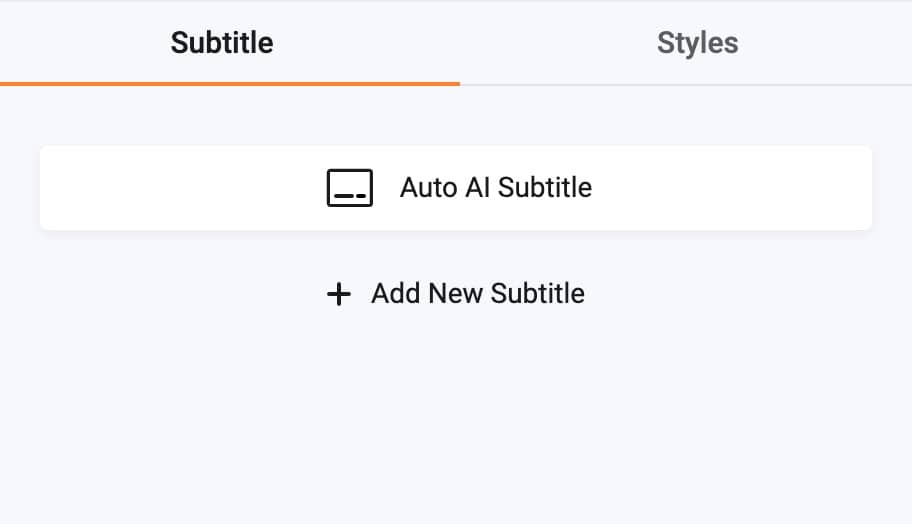Is There a Way to Auto-Generate Subtitles?
Answer: YES
As video content becomes increasingly popular across social media platforms, the need for subtitles is growing more and more crucial. Subtitles can make a video more accessible to viewers with hearing impairments or those who don’t speak the same language as the speaker.
In addition, subtitles can also enhance the viewing experience by providing a clear understanding of what is being said in noisy environments or when the audio quality is poor.
While manually creating subtitles can be a time-consuming and expensive process, there are ways to auto-generate subtitles.
In this article, we’ll explore some of the options available for auto-generating subtitles.

Table of Contents
Automated Speech Recognition (ASR) technology
ASR technology is a popular method for auto-generating subtitles. It uses algorithms to analyze the audio in a video and transcribe it into text. This method has come a long way in recent years, with improved accuracy rates due to advancements in machine learning and natural language processing.
However, ASR technology still has some limitations, such as difficulty with understanding accents, background noise, and poor audio quality.
Artificial Intelligence (AI) Subtitle Generators
AI-powered subtitle generators are another option for auto-generating subtitles. These tools use advanced algorithms to analyze the video’s audio and then generate captions.
AI-powered subtitle generators have the ability to learn and improve over time, increasing accuracy rates. However, they may be more expensive than other methods, and they still require human editing to ensure accuracy.
YouTube’s Automatic Subtitle or Captioning
YouTube offers an auto-captioning feature that can generate subtitles for uploaded videos automatically and for free. The captions are generated using Google’s ASR technology, and the accuracy of the captions depends on the quality of the audio and the speaker’s clarity.
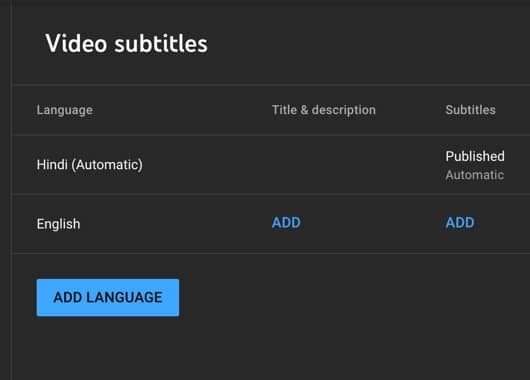
Users can edit the captions and make corrections if necessary, which can improve the accuracy of the subtitles. YouTube’s auto-captioning feature is free and can be a quick and easy way to add subtitles to your videos.
With the YouTube free subtitle generator, you can generate subtitles in many languages such as English, Hindi, Spanish, French, and many more.
Online Subtitle Generator
An online subtitle generator is a tool that automatically creates subtitles for videos. It’s beneficial for people who want to watch content in a language they don’t understand or for those who are hard of hearing.
Many paid and free online websites can generate subtitles for your videos without much hassle. You just need to upload the video in your desired format and click on generate subtitle and you are good to go.
Some of the popular online subtitle generators are veed.io, Flexclip, HappyScribe, etc. These softwares will give you more control over fonts, color, and position of the subtitle.
Video Editing Software (Offline & Online)
There are lots of video editing software that allow adding automatic subtitles, but mostly these software are online.
As of now, there are very limited offline video editing softwares that allow subtitle generation and transcribing facilities like EaseUS Video Editor, Davinci Resolve 18, DeScript, etc.
But if you talk about online automatic subtitle generators, there are many like Flexclip, HappyScribe, Veed.io, YouTube, Amara, and many others.
Conclusion
In conclusion, there are lots of ways to auto-generate subtitles and you have to choose which one is the best for you. You can choose from free tools like YouTube or go with the paid tools for more control.
If you know about any other tools, please comment down below.