How to Delete Revisions in WordPress Blog
Revisions are important while creating a post on your WordPress blog and sometimes help you to restore your older version, but over the period of time, when you edit your article they keep on building and occupy space in your blog’s database. So, it is advisable to keep your database optimized and lightweight. In this article, we will see how to delete revisions in a WordPress blog.
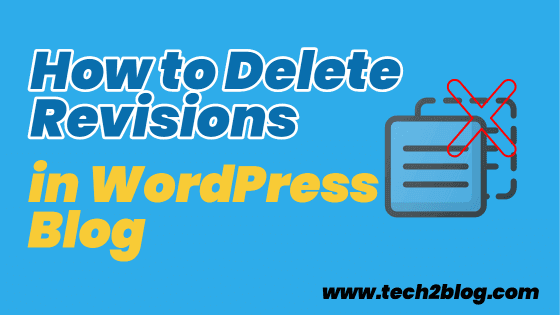
There are basically, two ways in which you can delete revisions in WordPress.
Firstly, you can use the command line to delete the revision and secondly, you can use WordPress plugin to do this job.
Playing with the command line is risky if you don’t know what you are doing, so in this article, we will tell you how you can use a plugin called “Simple Revisions Delete” to delete revisions in WordPress blog.
What is WordPress Revisions?
It is a feature of WordPress that saves a record of each saved draft or published update.
The WordPress revision mechanism allows you to see what changes were made in each revision and easily restore any revision if required.
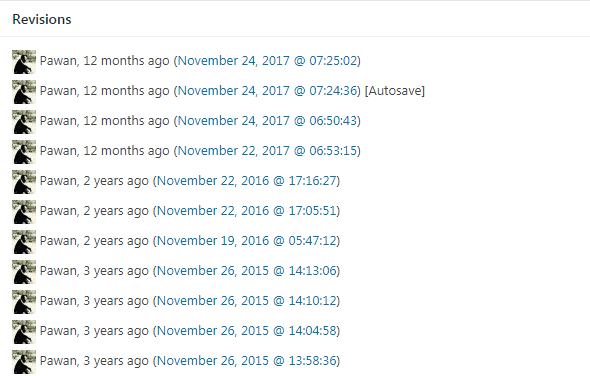
To see the changes that were made, just click on the “Browse” option next to the revision on the right-hand side of the WordPress editor. In revision browser, you can see all the changes that were made from the point when you first started writing. You can also compare any 2 revisions.
You can also limit the number of revisions, just by defining “WP_POST_REVISIONS” in a wp-config.php file which we will learn in a different post.
Steps to Delete Revisions in WordPress Blog
1. First of all, you will have to download the plugin called “Simple Revisions Delete“.
Just go to your blog and search the above plugin under plugin section.
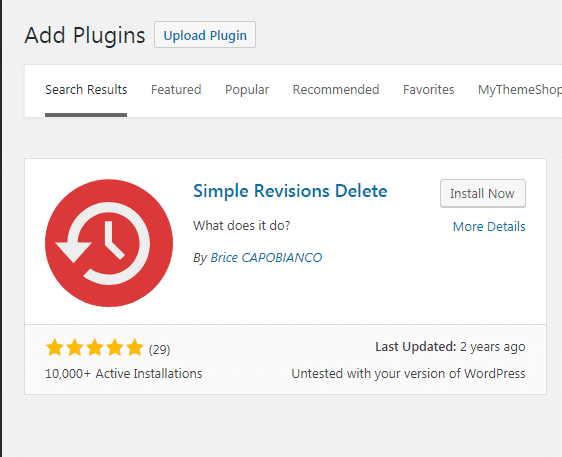
2. Once, you have downloaded the plugin and activated it, just start using it. It is very simple to use.
Open the post editor and on the right side, you will see “Purge” option just next to the revisions. Just click it and your old unwanted revisions are deleted.
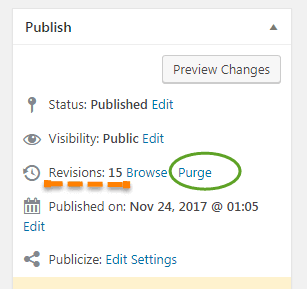
I found this plugin very simple to use without any complexity and issue as of now. So do try it if you want to delete revisions from your WordPress blog.
I hope you like the information provided on this article and now without any issue, you will be able to remove the revisions from the post. In case of any issue, please let me know through your comments. If you are looking for more such informative articles, please subscribe to our newsletter and follow us on social media channels.




