How to Download Instagram Story | 2 Free Easy Method
Do you want to download Instagram story for future use, then this is the article for you. You can use online tools like saveinsta.app or storysaver.net to download the Instagram story with just one click.
Read the complete article to know in detail how to use these tools and download Instagram story for free.

Table of Contents
Instagram Stories have become an integral part of the platform, allowing users to share fleeting moments with their followers. Whether it’s a behind-the-scenes glimpse, a creative announcement, or a captivating story, Instagram Stories offer a unique way to engage with your audience.
However, there may be times when you come across a particularly interesting or inspiring story and wish to save it for future reference.
In this article, we will explore various methods to download Instagram Stories and provide you with a step-by-step guide on how to do it. This process is basically similar to downloading Instagram reels.
Steps To Download Instagram Story
There are 2 awesome online tools that can help you to download any instagram story of a public profile just in few seconds.
The first one is “saveinsta.app” and using the free online tool, you can also download an Instagram story of a private profile, but that will need your login information.
The second tool to download Instagram story is “storysaver.net“. Using this tool, you can download the currently shared story of an Instagram profile by just entering the username.
Now, let’s see how to download Instagram story using these tools in detail
Download Instagram Story using saveinsta.app
This is a very easy and free tool to download Instagram story of any profile. You just need the full URL of the profile and it will populate all the stories.
Even you don’t have to solve the annoying captcha challenge.
1. Go to https://saveinsta.app/en/instagram-story-download
2. Now paste the URL of the Instagram profile for which you want to download the story.
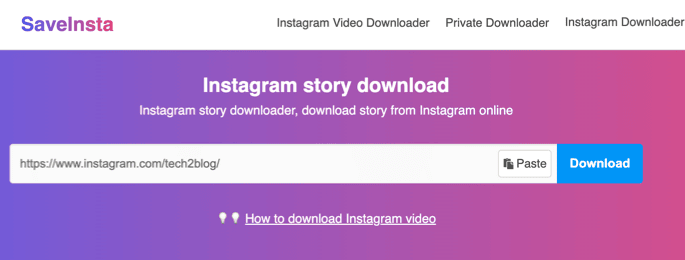
3. Now this online Instagram story downloader will show the story which is ready to download.
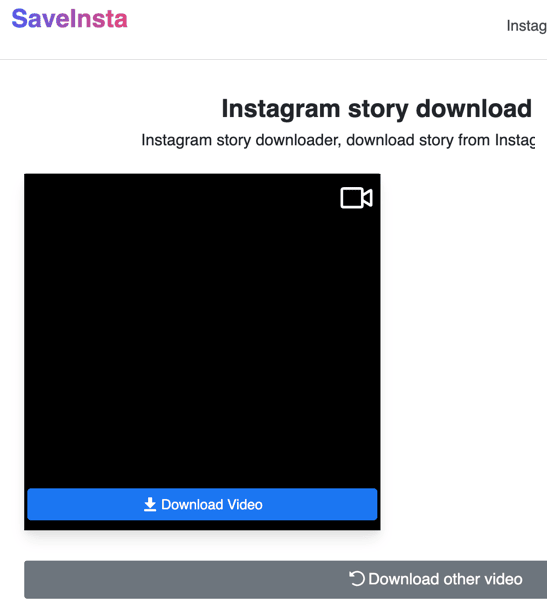
The good thing about this tool is that it also allows you to download Instagram stories from private profiles, but you will need to login for this. Also if there are no stories, it will give you the option to download the pictures from that account.
Download Instagram Story using Storysaver.net
Storysaver.net is another good tool to download Instagram stories just with few clicks. This online tool only requires Instagram profile name and then will aks you to solve captcha, after which you can download the story.
1. Go to https://www.storysaver.net/
2. Enter the Instagram username and click on Download. This will now give you a captcha to solve, and then it will show you the download button.
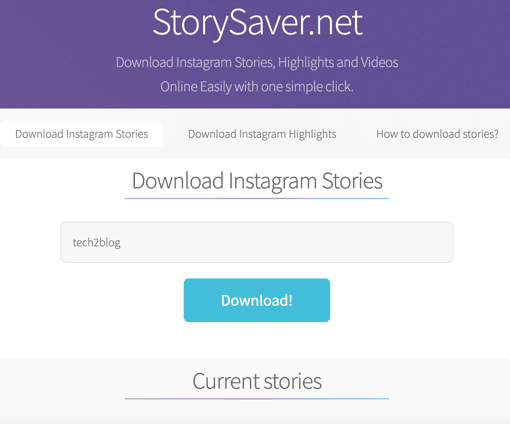
If the user has shared a video, you will get the option to download an Instagram video, and if a photo is in the story, then you will get the option to download the Instagram picture.
Tips for Downloading Instagram Stories
Here are some additional tips to enhance your experience while downloading Instagram Stories:
- Respect Privacy: Ensure you have the necessary permissions or rights before downloading and using someone else’s content.
- Be Selective: Download only the Stories that truly interest or inspire you to avoid cluttering your device or violating copyright laws.
- Check for Updates: If you use third-party apps, regularly update them to benefit from new features and security enhancements.
- Stay Safe: Be cautious when using third-party apps or providing your Instagram login credentials. Stick to reputable sources to avoid potential security risks.
These were the 2 easy ways to download Instagram story and save it for future use. If you would like to read more such amazing Instagram tutorials, don’t forget to subscribe to our free newsletter.
FAQs
FAQ 1: Is it legal to download Instagram Stories?
The legality of downloading Instagram Stories depends on various factors, including the owner’s permissions and your intended use. Always prioritize respect for the original content creator’s rights and obtain necessary permissions before downloading and using someone else’s content.
FAQ 2: Can I download Instagram Stories anonymously?
Some third-party apps and online downloaders offer anonymous viewing options. However, it’s crucial to remember that the app or website may have its own privacy policy, and your anonymity might be subject to their terms and conditions.
FAQ 3: Do I need to provide my Instagram login credentials to download stories?
In most cases, you don’t need to provide your Instagram login credentials to download Stories using third-party apps or online downloaders. However, exercise caution and only use reputable sources to protect your privacy and security.
FAQ 4: Can I download Instagram Stories on my computer?
Yes, you can download Instagram Stories on your computer using online Instagram story downloaders. Simply visit the website as explained above, enter the necessary information, and follow the download prompts.
FAQ 5: Are there any limitations on downloading Instagram Stories?
The limitations on downloading Instagram Stories vary depending on the method used. Some online downloaders may have restrictions on the number of downloads per day, while other methods like screenshots may be time-consuming for multiple Stories. Always check the terms and conditions of the chosen method to understand any limitations.




