What Format Should Be Used for Transparent Images
Transparent images (or more accurately, images with transparent backgrounds) are fairly commonplace, especially online. They are used extensively for logos, icons, stickers, and more.
As you may be aware not all image formats support transparent backgrounds, however, and so you will need to choose between a few options. So, this article will tell you about different image formats which support transparent images and what should you choose.
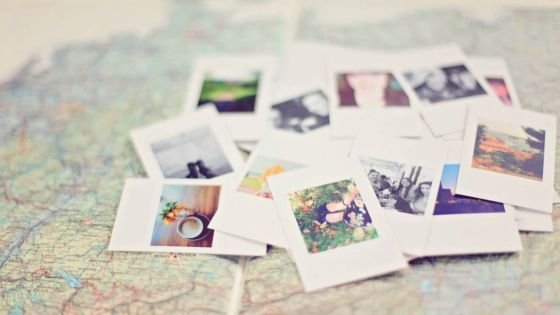
Image Formats for Transparent Images
1. GIF is arguably the most widely-known option to save transparent images, but it is also one that is only best used in a casual setting. Simply put other formats have surpassed GIF in almost every respect.
While you could save transparent images as GIFs, you should expect them to have larger file sizes than any other format.
2. PNG comes in different variants PNG-8, PNG-24, and PNG-32. All can support transparent images, but each is slightly different.
Essentially PNG-8 and PNG-24 are similar but PNG-24 supports more colors and is better for complex images whereas PNG-8 is suited for images with fewer colors, e.g. logos and icons. On the other hand, PNG-32 supports complex transparency gradients.
In short, PNG offers very impressive transparency support in PNG-32 and is a decent option in some cases in PNG-8 and PNG-24.
3. WebP is a newer format that combines some of the best features from other popular formats such as PNG and JPEG – including the former’s support for transparent images. Its compression is by far what sets it apart, however, and on average WebP images are over 25% smaller than PNG images of similar quality.
Although that may seem to make it the perfect option, the fact of the matter is that not all browsers support it. That is slowly changing however as Firefox and Edge start to support WebP and join Chrome and Opera.
Still, if you intend to use it you will need a fallback for Safari and older browsers.
4. SVG is technically not an image format, but rather a vector markup language. It is used to create transparent images in the form of vector graphics, and as such, they can scale infinitely without losing quality.
That being said SVG is only really useful for simple images based on geometric shapes. Trying to use a transparent background maker on a photo and saving it in SVG would not be a good idea.
That should cover everything you need to know. But to sum it up: WebP is technically the ‘best’ format for transparent images, but it is not as widely compatible as PNG.
On the other hand, SVG is excellent for simple geometric designs, but should not be used in other cases.
At the end of the day, the format that you prefer to use will depend on the content of your image and how you intend to use it. Based on the options above you should be able to easily select the right format, however.
Hope you liked this article and now can easily decide which format to use for transparent images. Let us know which format you like the most and why. Also, please share this article with your friends and subscribe to our free newsletter for more articles.


![51 Technology Websites That Accept Guest Posts [DA 60+] 2 High DR Guest Post Blogs](https://www.tech2blog.com/wp-content/uploads/2023/01/High-DR-Guest-Post-Blogs-70x70.jpg)

