How to Protect Your Business from Cyber Crime
With the internet being used for all types of business transactions and with people all connected together, there is even more opportunity for cybercriminals to get into your computer system. They are finding more ways to circumvent firewalls and virus software to gain access to bank account details and other personal information. How can you protect your business from the cybercriminal? Here are a few ideas that you can use.
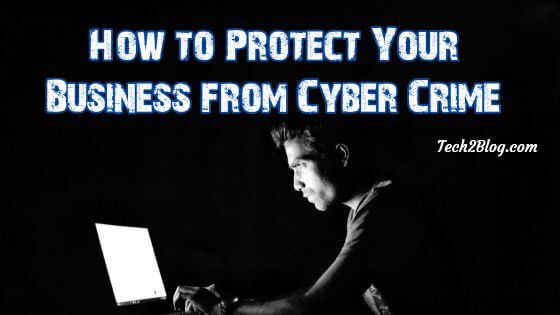
Keep All Your Software Up to Date
One of the most common ways that cybercriminals gain access to computers is through data software. Companies that make the software are always looking to plug any holes in their software to prevent hackers from gaining access. That is why it is so important that you keep all your software up to date. You should have all your software on automatic updates, so you don’t need to remember. However, don’t be tempted to cancel an update or delay it just in case it doesn’t get activated.
Have Reliable Anti-Virus Software and Firewall
Your anti-virus software and your firewall are the only things preventing any unwanted access to your systems. For that reason, you should make sure that you have the best anti-virus you can. The firewall provided by the operating system is usually a good version to use, although there are others if you feel they will provide better protection. You or your designated computer administrator should monitor the anti-virus software and firewall to make sure they are both still active and that there are no alerts.
Block Access to Restricted Sites
One way that you can prevent malicious software from infiltrating your system is to block certain sites that might pose a risk. Many companies have restrictions on the types of site that their employees can see including social media sites. Though you don’t want it so restrictive that you cannot do your work, you also want to keep your systems safe. You can also keep a log to see if your employees are trying to get into sites that might pose a risk.
Blocking USB Ports
Another measure that many companies take is to disable the USB ports on their employee’s computers. It prevents anyone from accessing the system with a USB stick that might have come from outside the company. If a worker needs to access a USB port, then this can be performed by the IT worker, or limited access can be granted after the stick has been scanned. If you suspect that someone from within the company is trying to access the system or upload files, then you can hire a forensic computer investigator to look at their computer to see if there is any evidence.
Protecting your computer systems from attack is vital, not only to your data but also to the personal information of your clients. By ensuring that you have these measures in place, you can minimize the risk to your company and your customers.





Hi Pawan,
Thanks for these amazing security tips.
Keep up the good work.
Have a good day ahead.
Thanks buddy.