How to Receive Affiliate Commission From Amazon.com using Payoneer
In my earlier post, I told you how to receive payment from US and UK based company easily with Payoneer and while sharing news of my first affiliate cheque from Amazon.com, I told you that I will setup and test Amazon.com affiliate payments through Payoneer. The good news is that I have received Amazon affiliate commission via Payoneer and in this post I will share how to setup your payment method at Amazon and receive affiliate commission through Payoneer.

When I received my first affiliate commission cheque from Amazon.com, I was very happy and the cheque was also delivered on time. But all my excitement went away when my government bank people said that this cheque is in dollars and thus cannot be processed here in local branch in Delhi and will go to Mumbai for clearing and would take around a month to get cleared and credit to my bank account.
They were right, it took complete one month to get my Amazon affiliate commission credited to my bank account.
After Payoneer announced their operations in India, I came to know that they are also supporting Amazon.com and that time only I decided to give them a try. I setup my payment method for Infolinks and Amazon.com and entered my Payoneer detail in it.
Setup was really very simple and I am going to share that in this post for Amazon.com
How to Setup Payoneer as payment method for Amazon.com
1. Login to your Amazon.com account and go to account settings.
2. Now you will see “Change Payment Method” under Payment and Tax information column. Click on change payment method.
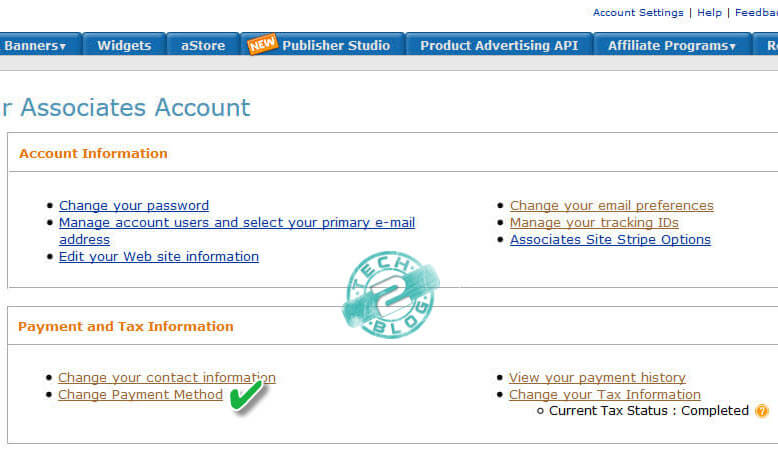
3. Now in payment method, select “pay me by direct deposit“. This method is only for United states associates. Don’t worry you have US bank account number in your Payoneer account.
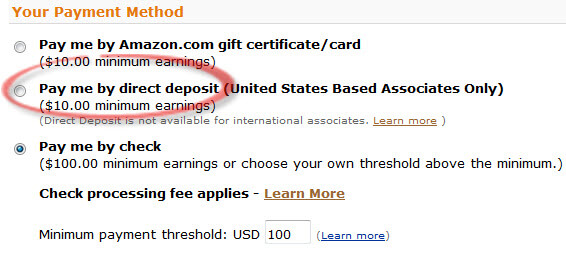
4. Now, you will have to fill the information like Bank name, account holder name, bank account type, account number and routing number as shown below. Note all the fields are important so fill carefully.
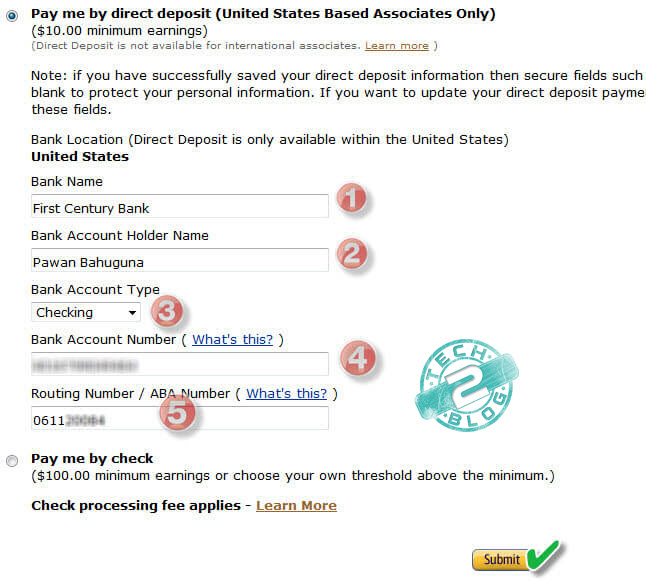
5. After you have filled all the information, click on submit and you will be shown confirmation message.
That’s all. Wasn’t it simple to configure your payment method in Amazon.com.
I follow above steps and change my payment method to Payoneer. Payoneer payments are fast and they also deduct very less processing fees. I am sure you will be happy to use their service like me. Below is the screenshot of my Amazon affiliate commission which I received in Payoneer and within one working day, the amount was credited to my bank account. Now no more 1 month waiting for getting cheque cleared. 🙂
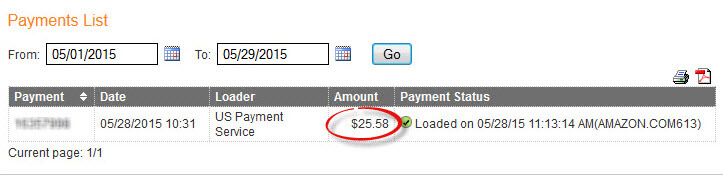
Now, I don’t have to wait for $100 threshold and every month I can get my affiliate commission on my bank account.
Hope you have understood the above process and will follow to receive faster payments. If you have any issue in any steps or have some confusion or query don’t hesitate to ask me. If you like the article do take some time to share it.





Thank You so much for this.
Welcome buddy, keep visiting.
Sir, thank you very much.
I have a question – Do you have a Payoneer account linked with your bank account?
We don’t have any idea about Payoneer payment system, could you please mention the steps required to create Payoneer account and how to link it with bank account, in order to receive payment from Amazon?
Hi Harry,
Yes, I have Payoneer account link with my back account to receive payments. If you will signup for Payoneer you will have to provide your bank details.
Payoneer is very easy to use and setup but it is only for receiving payments from big companies. You can read this article to link Amazon with your Payoneer account easily. Let me know if you have any difficulty.
Hi Pawan can you tell me how much time does it takes to reach Amazon funds to payoneer. I mean for instance suppose Amazon associate issued payment today so when will I receive that funds in my Payoneer account? and how long does it takes to reach my bank account? Thank you.
I usually receive payment within a day or two, not more than that. Payoneer also take one day to send payment and their conversion rate is really very good.
Hello Pawan,
How to fill tax information on amazon.com affiliate after updating it with Payoneer? Plz help.
Hi Jhanvi,
Just go to your Amazon.com affiliate account and go to “View/Provide Tax Information”. Now take “Tax Information Interview”. It is simple. Let me know if you are having trouble at any point.
Hello Sir, I have one question.
How to add my local bank account in Payoneer for transfer my funds from payoneer to local bank account. While sign up i provided all my bank details information to payoneer. And after that payoneer automatically transfer funds to my local bank account or I again submit my bank details to payoneer while transfer funds to local bank account. Please help me regarding this.
Hi Gaurav,
They ask your bank details only once and once your account is approved and verified you can receive payments. No, you don’t have to provide bank details again. They transfer money to your local account automatically and give best rates.
Hope it helps. Let me know if you have any issue.
Thanks sir…….. I have one more issue that I can add only 1 bank account in payoneer or Payoneer accepts more than one bank details.
Only one bank allowed and they will also ask for PAN card as per Indian norms.
Hello Sir, I have one more question that Today I talked one of the amazon affiliate Associate Support Excecutive. He told me Amazon do not support payoneer because you are non us person. You only receive your affiliate earnings with the help of check or gift card. Is this true, How can I transfer my funds with the help of direct deposit method Sir, Please reply me ASAP. I am waiting for your reply.
Gourav, you just have to follow the instructions. Why you are checking with them. Just put US number as given by Payoneer.
Good day, how long does it take to receive the payment on payoneer?
I usually get paid via gift card from 21 to 23 of each month, I changed to payment method to direct deposit via payoneer, but to this day (25) there’s nothing yet and I’m getting worried. I notice it says “Direct Deposit is not available for international associates” which is my case but I already added the payoneer bank information to amazon associates.
Thanks in advance.
Hi Daniel,
Does Amazon website says payment has been done?
Thanks for replying. In Amazon payment history it still appears as Unpaid Balance and I have not received any amazon associates email informing me of any payment being done as of january.
Then you have already answered your query. If Amazon has still not paid, then how can you receive?
Wait for there payment. December 16 payment will be paid in Feb 17.
Update: This afternoon I received the payment on payowner, thank you very much for your help!
That’s very good news. Thanks for updating us.
Keep earning and let us know if you have any issue.
How to update the tax information for non us person , i am facing problems in it
It’s simple, what problem you are facing?
Hello Sir How r u….. I have one question that when I filling tax information in the backend of my amazon account…… There are two options in amazon tax information
1. Perform services from outside the US
2. Perform services from inside the US
From these two services which service I can select….. Please help me to resolve this. I am waiting for your reply. Hope you will reply soon. Thanks
Hi Gourav,
As an affiliate choose the first option as we are outside US.
Hi. Does this method still work in 2018? Thanks.
Yes, it still works and we are getting monthly payment through it.