Why Internet Download Manager (IDM) Is the Best Download Manager?
There are many download managers on the internet and choosing the best out of it is important, because many such download manager software does not give features which they promise. So, if you are looking for best download manager for your Laptop or desktop, you should try Internet Download Manager, which is popularly known as IDM.
In this article you will know what are the latest features of Internet Download Manager (IDM) and why it is one of the best software to manage your downloads.
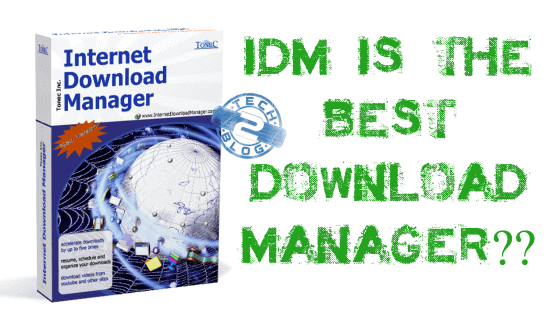
Key Features of Internet Download Manager (IDM)
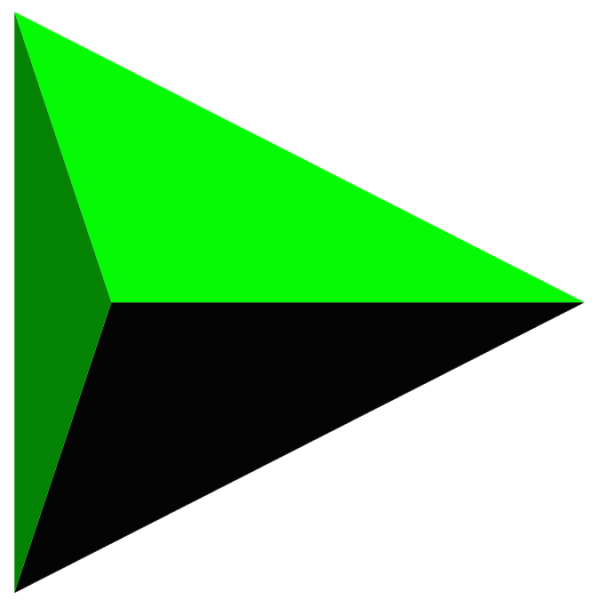 Multiple Browser Support.
Multiple Browser Support.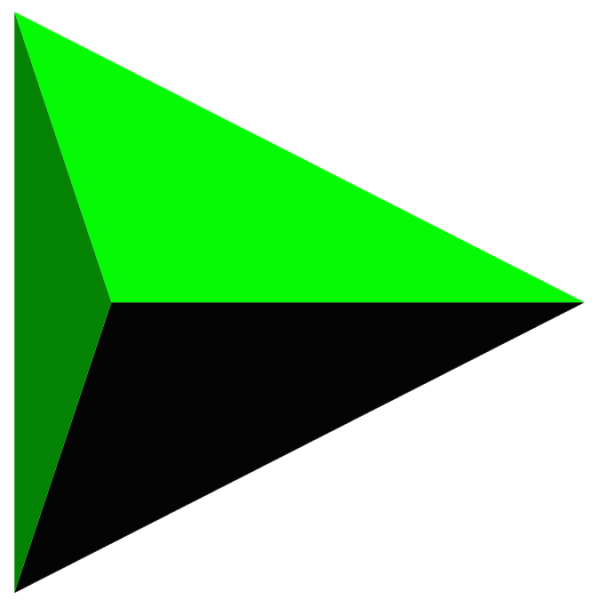 Download Speed Acceleration.
Download Speed Acceleration.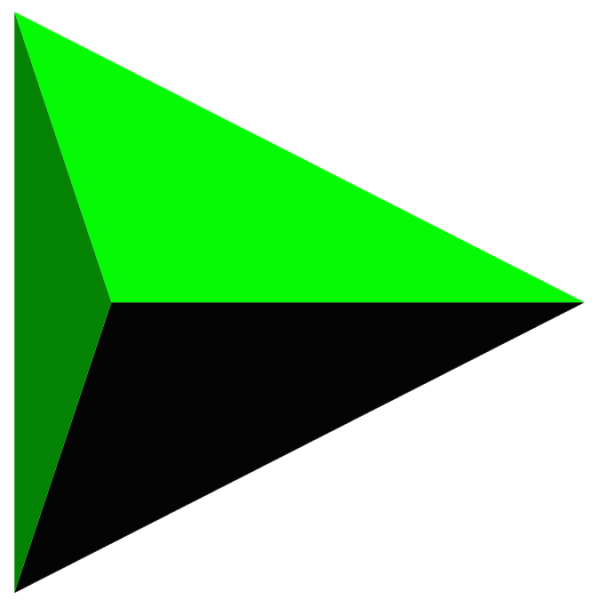 Download Resume.
Download Resume.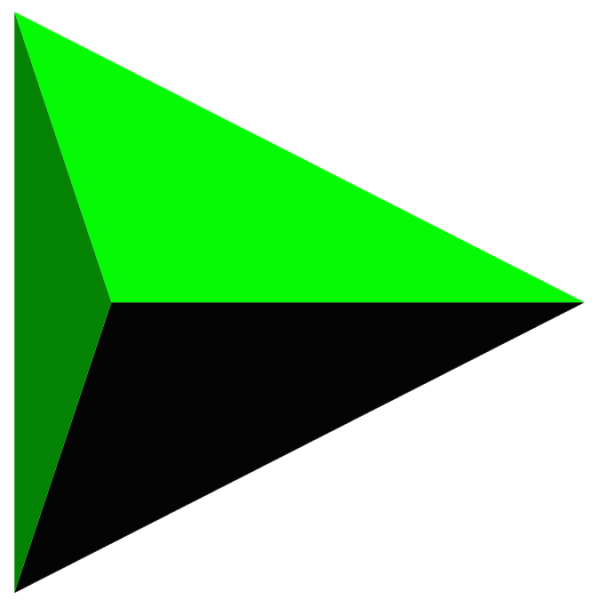 Video grabber.
Video grabber.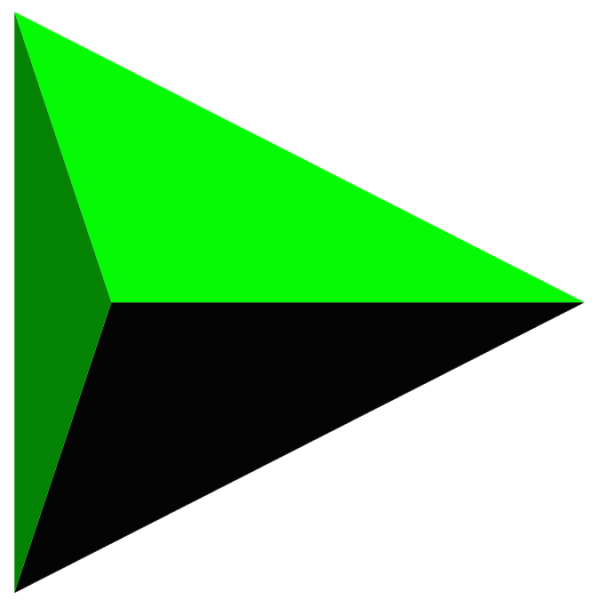 Built-in Scheduler.
Built-in Scheduler.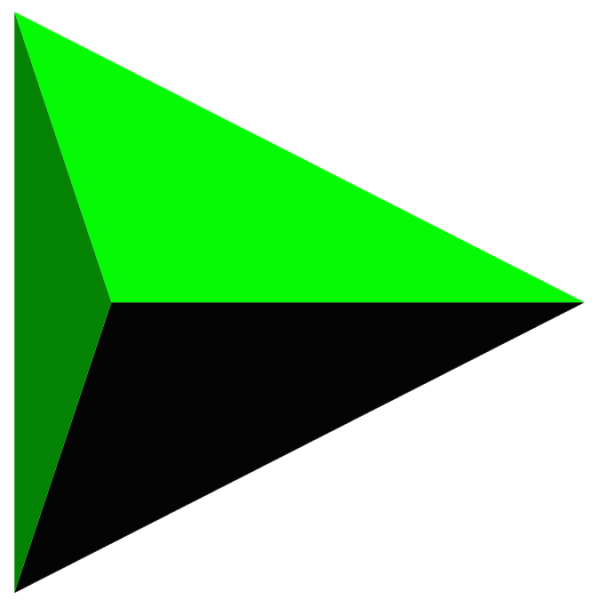 Can download all links in webpage.
Can download all links in webpage.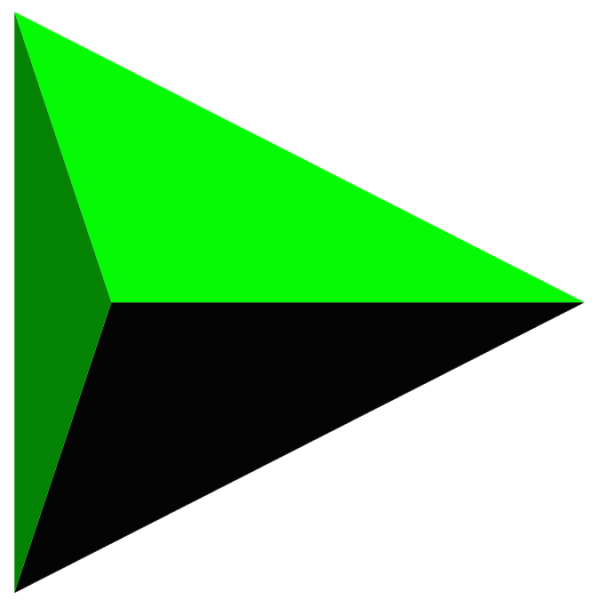 Authentication protocols support.
Authentication protocols support.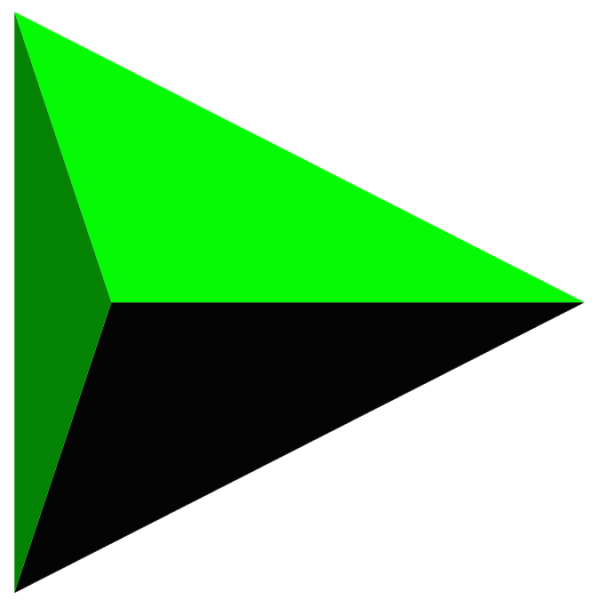 Easy Drag and Drop feature
Easy Drag and Drop feature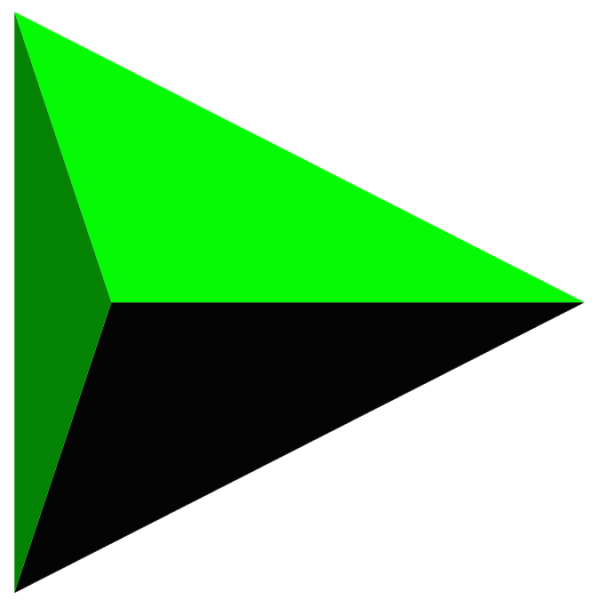 Easy management through download categories.
Easy management through download categories.
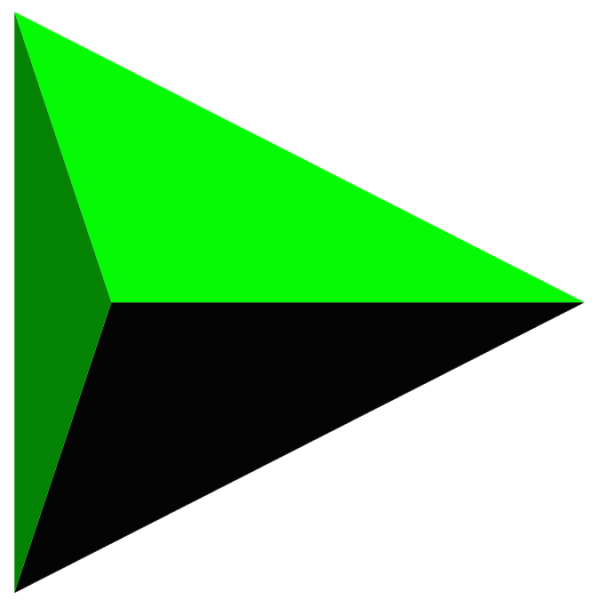 Multiple Browser Support.
Multiple Browser Support.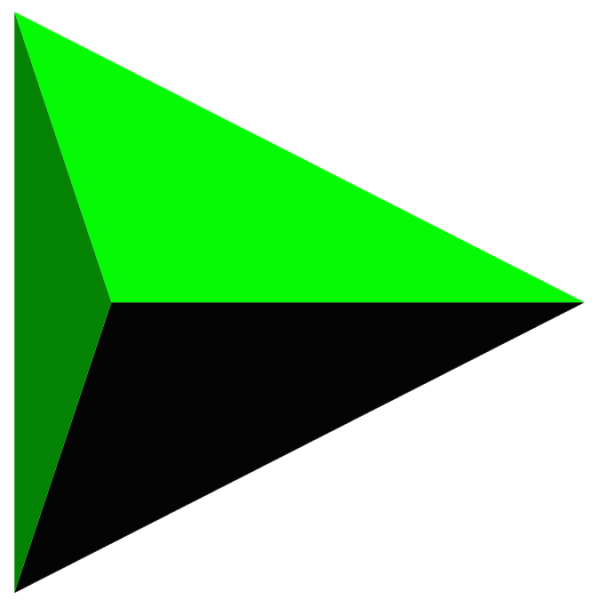 Download Speed Acceleration.
Download Speed Acceleration.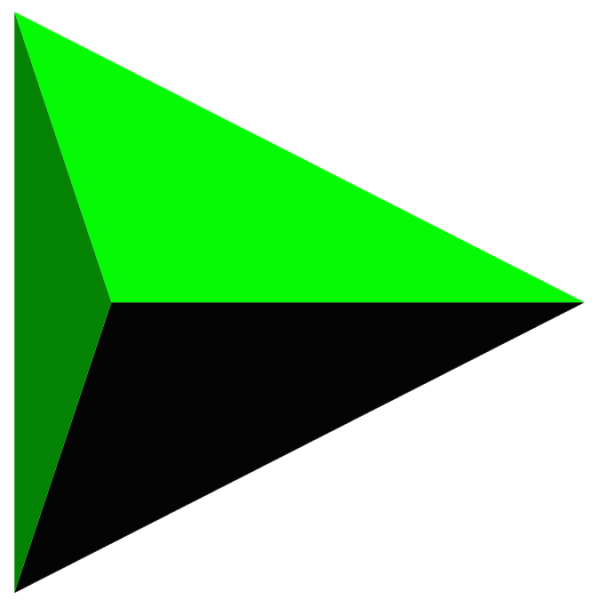 Download Resume.
Download Resume.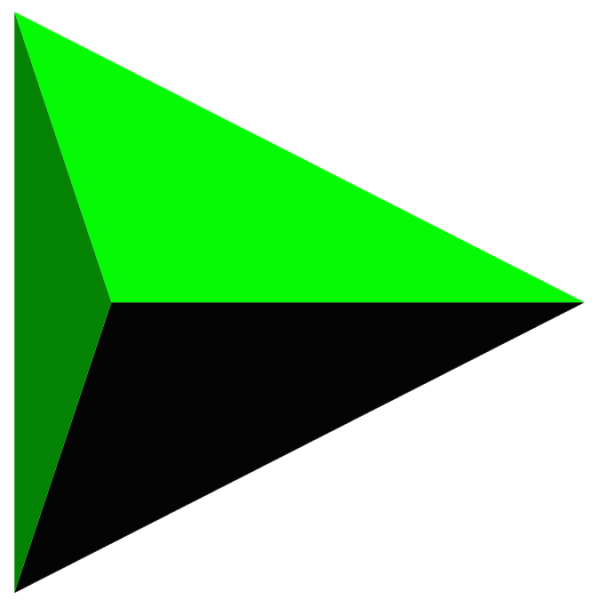 Video grabber.
Video grabber.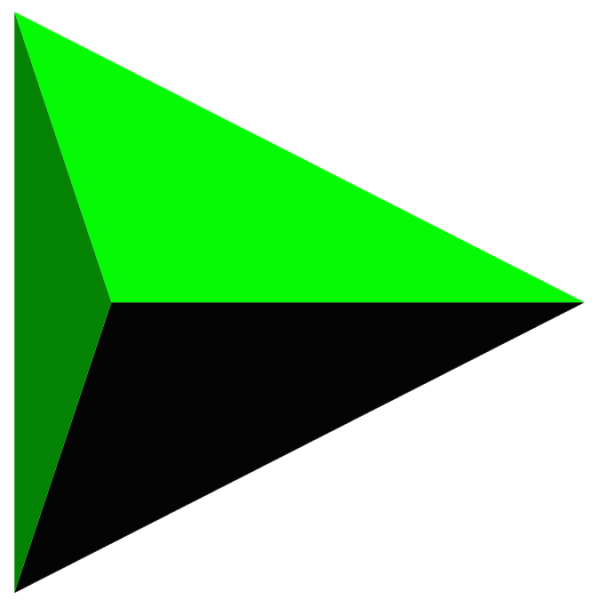 Built-in Scheduler.
Built-in Scheduler.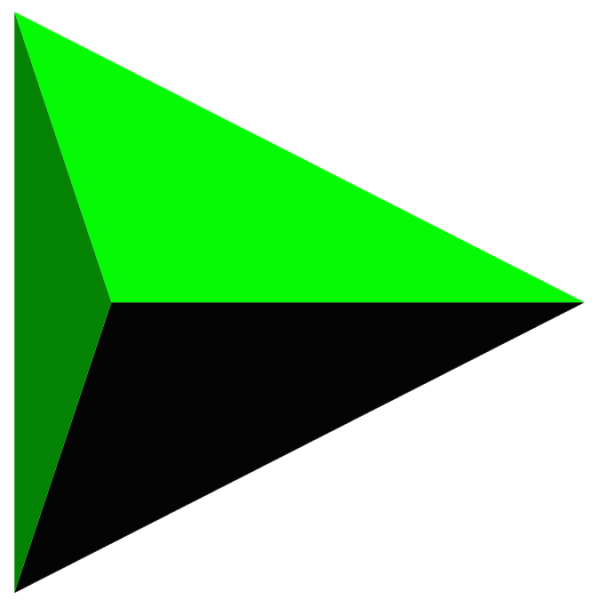 Can download all links in webpage.
Can download all links in webpage.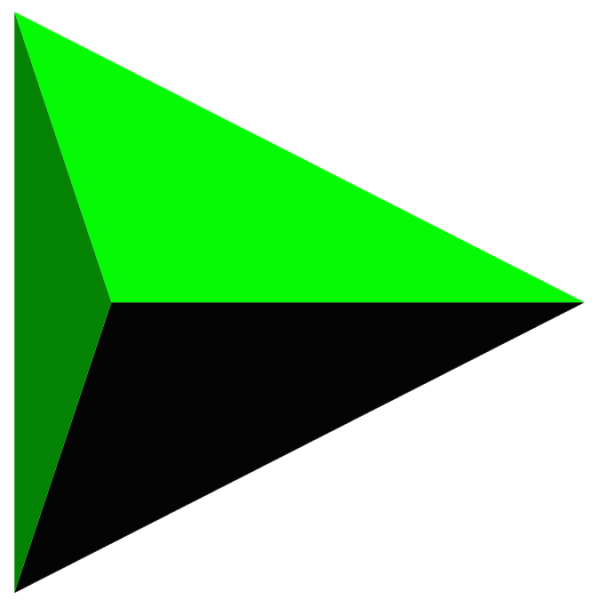 Authentication protocols support.
Authentication protocols support.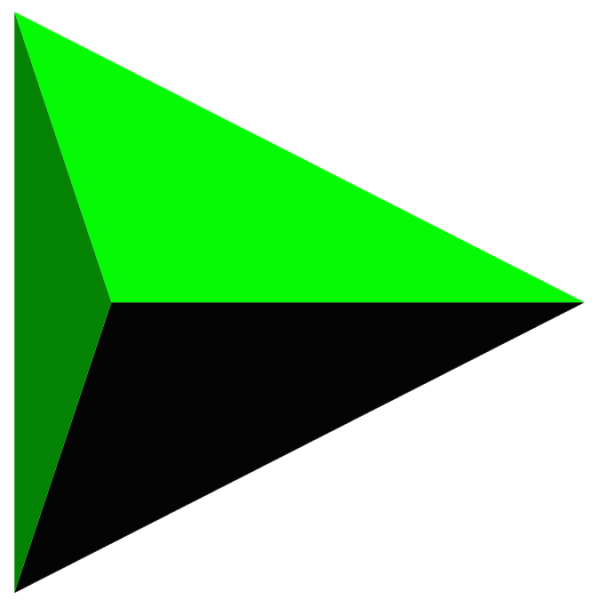 Easy Drag and Drop feature
Easy Drag and Drop feature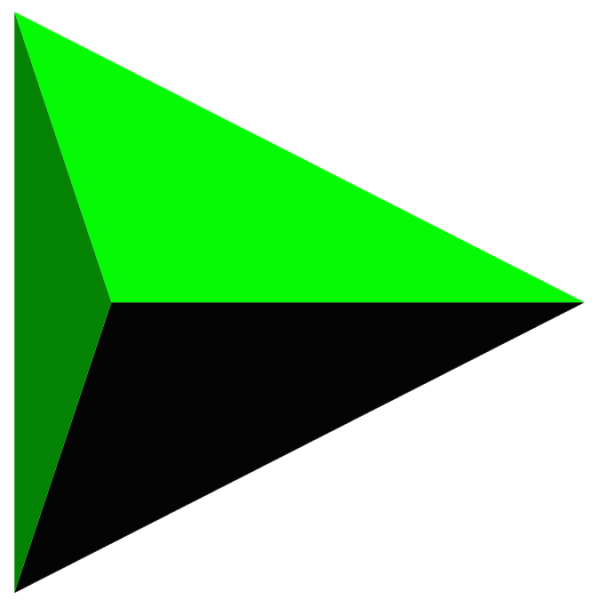 Easy management through download categories.
Easy management through download categories.
These are the main features of Internet Download Manager (IDM) and I must tell you there are lots of features for you to use and explore like I can easily add certain types of file extension in the software and it will automatically start downloading it. There are many features which I like in this software and use regularly to speed up my download or manage already downloaded files.
Multiple Browser Support
Internet Download Manager (IDM) supports almost every internet browser like Chrome, Internet Explorer, AOL, Firefox, MSN, etc. and also, it can be easily connected with any internet application to manage downloads through its unique “Advanced Browser Integration” feature.
Also, recently they have added compatibility with Windows 10 and fixed many minor errors.
Intelligent File Download & Antivirus Integration
IDM has intelligent dynamic file segmentation technology, which helps this software to speed up downloads and it can boost downloading speed by 5 times. Remember, we are not talking here to increase your internet speed.
To prove above statement, we also did a small download speed test and below are the results and you can clearly see the comparison between both and choose the winner.
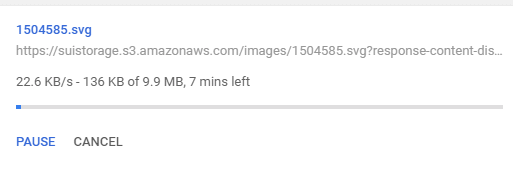
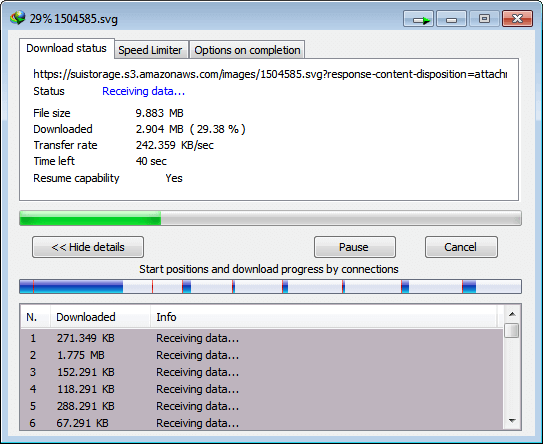
With IDM, you can also integrate your antivirus easily for scanning. Once your file is downloaded, it will automatically go through virus check and I think it is very good feature from security point of view as lots of torjon’s and viruses are present in the files which are downloaded from the internet.
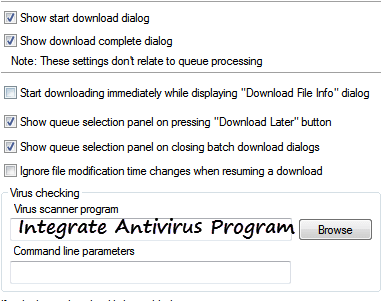
Resume from where you left
Resuming downloads is one of the very unique feature of this software. If there is resume capability in the file you are downloading, then you can easily pause the downloading file and can download it later. In some browsers it happened that after downloading more than 90% of the file, if your internet connection stops working due to network issues, then you will have to download that file from starting.
But, if you have IDM, you can download that file from the exact same point where it was left.
Download Videos from Web
If you see videos online and want to save them in your computer for watching later, then you I am sure you will love internet download manager. IDM allows you to download most of the video type directly from the browser.
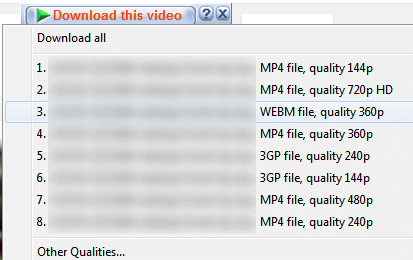
On the video it will show “Download This Video” button and once you click that button, it will show video with different picture quality available, just select the picture quality as per your requirement and start downloading.
Grabber
Internet Download Manager (IDM) also allows you to download web pages, or only images from web pages or even complete website for offline browsing through its grabber. In grabber you just have to give project name, website or URL which you want to download and custom setting as per your need and you are all setup.
Advance Scheduler
IDM also has advance scheduler, which allows you to download files at a particular time, day or date. Even you can stop downloading in a particular time and instruct IDM to take action once all your downloads in queue are completed.

After download completes, your computer / Laptop can be shut down automatically through IDM, which is a very splendid feature. So you can put your download in scheduler and check “Turn Off computer when done” option and can go to sleep without any tension.
Batch Download
Batch download is another very less known and useful feature of Internet Download Manager (IDM). It allows you to download multiple files with just the wildcard. Very useful if you are downloading similar types of files.
IDM provides many other features apart from above, so it is one of the best download manager available currently for your desktop and laptops. If you like any other feature of IDM please let me know.
Price of Internet Download Manager (IDM)
There are lots of buying option available for this product. Whether you want to buy single PC or 2 PC license for 1 year or lifetime, you have all the options available. Below are the popular buying option for IDM.
$ 11.95 for 1 year license for single PC
$ 24.95 for a lifetime license for single PC
If you are already familiar with IDM, then you should surely buy it. If not try their 30 day trail version with full features.
Internet Download Manager (IDM) GIVEAWAY
I have seen many of us searching torrent websites for CRACK of Internet Download Manager (IDM) and thus getting infected software. If you want the FREE serial number of Internet Download Manager (IDM), stay tuned with us, as we are organizing Internet Download Manager giveaway and giving 1 year license key to winners.
For more detail, please subscribe and share this article. We will create a new article about the giveaway or will update this article.
I am sure you must have enjoyed reading this article and also, I’m sure you will agree with me on the statement “Internet Download Manager (IDM) is the best download manager” on the internet. If you have feedback about IDM or this article, please leave your comments below and do subscribe us for upcoming reviews and giveaways.





I agree with u on the statement “Internet Download Manager (IDM) is the best download manager” on the internet!
Thanks Akshat for reading and giving your valuable feedback.
Please do check back again or subscribe to our blog as we are coming up with IDM license key giveaway soon.
I download IDM files fast and I can continue downloading.
Thanks Bahadir for letting us know your views. Good luck and share the giveaway.
Best download manager app.
no like it
hope to win
Good luck Tony.
Thanks for the giveaway!!!!!! I like IDM’s video grabber the most!!!
Thanks for taking part. Yes that feature is one of mine favorite too.
IDM is best. IDM can easily download video from every video sharing sites. My favorite feature is ability to resume download.
Thanks Mustafa for your views on IDM feature.
I think the browser integration is the best feature of IDM and how you can resume downloads from multiple sources is great!! You never know you need a program like this until it is too late.
I’d like to win this because I had a license but I lost it when i upgraded my pc.
Hi John,
Thanks for taking part and Good luck for the giveaway. You can check your old emails for license key of IDM or also check with their support.
I like this software for downloading.
Thanks for your views and taking part in giveaway.
Internet Download Manager is the best and fast download tool which supports resume of download, browsers and host files. That is the best feature I like most and that’s why I like to win and test it.
Thanks Ibrahim for taking part and sharing your views on IDM.
Good Luck.
“Internet Download Manager (IDM) is the best download manager” because it has all the features (and more) a download manager needs.
Yes you are correct, thanks for taking part in Giveaway.
Best download manager ever I used.
Great tool for everyday use,Massive yes for the wining one of that license.
hope to win,P/s count me in too…
Thanks a lot
Thanks for taking part in our IDM giveaway. Good Luck.
Thank you! The best download manager!
Yes, it is one of the best download manager.
Still the best download manager for me. I can easily set number of parallel connections and use the scheduler to set the time to download.
Thanks for the giveaway!
It is one of the best download manager and those are also mine fav features.
Thanks for giveaway.
I like it for resuming download.
Yes, resume facility makes IDM unique.
Thanks! Great download manager. The best is increasing download speed.
Welcome Michu. Good luck for giveaway.
Best download manager ever I used. Because it has all the features (and more) a download manager needs.
REPLY
Yes, it is one of the best download manager available now. We use it daily. 🙂
Internet Download Manager (IDM) I need because in my work I often have to download files from the Internet.
Internet Download Manager (IDM) is one of the best loaders in its class, has an intuitive interface, fast loading speed and great functionality. And most importantly, IDM downloads files from file-sharing sites which have limited bandwidth at high speed.
Good luck to everyone and recommend this product.
You are correct Yury. Good luck for the giveaway.
Increasing download speed is the best feature.
I like that I can put my download scheduler.
IDM helps in organizing the downloaded files
IDM just has everything and i just love the video downloader extension for browsers
DOWNLOAD RESUME IS MY FAVOURITE
Yes, it is one of the best feature Kowal. Good luck for giveaway.
I want to win because IDM is fast and help me in managing large file downloads. I like the fast speed and batch download feature.
Excellent download manager.
Hi very good program to speed up downloads the truth is that what and used only in version for free,many thanks for the draw,cheers.
Internet Download Manager (IDM) is the best
Correct Deepak. Thanks for taking part in this giveaway.
yeah IDM is the best we can download in silent mode also. Thanks for the giveaway. I hope i will win these.
Internet Download Manager is the only downloading program available which offer such great downloading speed. I have tried various down-loaders but IDM wins the race hands down. Hatsoff to the creators.
I used cracked one for a while and It was very good and It can download at top speed so I wanna win this 🙂
Sorry buddy, now Giveaway is over and winners are announced yesterday.
Great download manager
hope to win
Giveaway is over my friend.