Web-Based Tools to Create Free Infographics
Nowadays you must be seeing many big websites and companies releasing Infographics daily to show their company data or to do an analysis.
Infographics have become a good way to express your data information quickly easily and understandably. In this post, we cover some free web-based Infographics services through which you can create your infographics very easily.
1. Piktochart: This website for creating Free Infographics is in first position in my list and I like their service and design are good for creating infographics. Till now about 700,000 Infographics have been created using their 120 templates out of which 7 themes are free for basic users.

Through a free Piktochart account, there are only 10 image upload slots that can be used to create Infographics. If you are a professional or a company owner then going for the professional version is a good investment.
With a paid subscription you get over 100 professional themes, 2,000+ graphics, 200 images upload slots, search engine-friendly output etc.
2. Infogr.am: This is another free service to create Infographics and gives free users many options to create their own good-looking graphic charts using web-based inbuilt options. This service facilitates to use video, map, pictures, and pie charts while creating infographics.
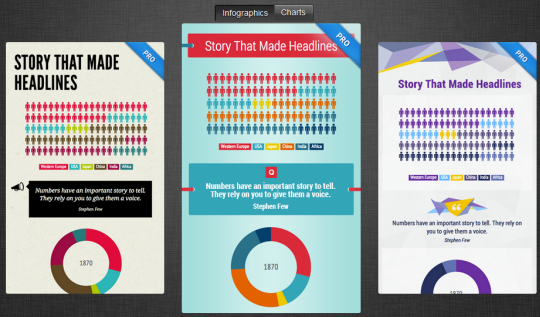
You can only download infographics as PDF & PNG only if you are a pro member. Pro member also has the option to protect infographics with a password and can share using a private URL.
Free members have the facility to share their infographics on social networking sites like X (Twitter), Facebook & Pinterest with the option to embed them on their websites. Also, it works on almost all Internet Explorer versions.
3. Easel.ly: This is a web-based site to create free infographics and is in beta mode at present. This service has a simple & fast signup process with many creative themes that can be used freely. This tool cannot be used currently for real data as compared to Infogr.am.
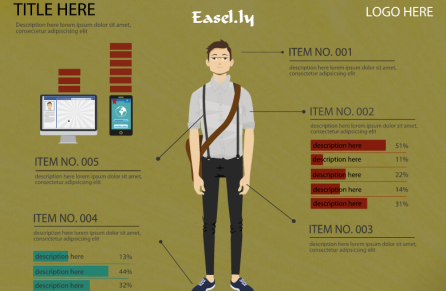
This tool supports infographics to be downloaded as a JPEG file and you are advised not to use this service in Internet Explorer as I was not able to make any infographics on IE. The main thing that I really like about this site is that, it allows you to create infographics even before sign-up and thus you can try their service in advance.
4. Visual.ly: This is the last but not the least tool to create attractive infographics for you on our list. This online infographics building site has very attractive designs that can be easily converted into eye-catching infographics.

The main feature of this tool that attracts me towards it is its simplicity and mind-blowing apps which can create Infographics of your Facebook pages, Twitter account, Google Analytics, etc. with an easy option to share, pin, download as an image, email, embed or link and all for free.
These were some of the tools that you can use to create Infographics and get a better appreciation from your readers. Infographics are the best way to show your static and dynamic data to visitors. Suppose I would like to share Tech2Blog.com traffic country-wise with my readers, I can easily create infographics for it which will easily give an idea about my traffic. Hope you found this article useful and knowledgeable and will share it in your social network.





Nice post Pawan, I have used Infogr.am once. It’s a nice tool to create an infographics. Thanks for this post 🙂
Yes infogr.am is the nice tool to create infographics. Also suggest you to use other services too.
Hi Pawan,
Infographics are really a good way to go, but you have shared some solid info.Thanks for sharing.
Thanks Robin for your valuable comment.
Yes Infographics are now very good way to show text interactively.
Hello Pawan,
Infographics is very good ways but it is very consuming time method. Because making infographics there are lots of time. So it is very time consuming method. Otherwise it is best method. You have any simple method to create infographics?
Hi Santosh,
Yes, you are right infographics takes lots of time, but they are one of the best way to promote your content. If you are not willing to make infographics yourself, I will suggest to outsource this work and save time. Though the sites mentioned above has some pre-defined templates which can be used.